Eazy Online Demo/Support |
Step 2
Just run downloaded "EsupportX.exe". It will show screen like this:
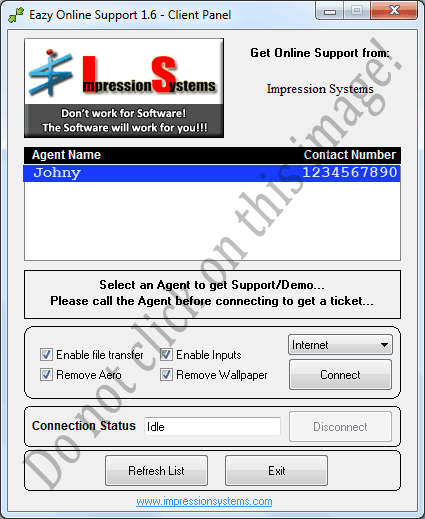
Step 3
Select an Agent Name from List & Click on Connect. And your PC will be connected to Impression Systems Server. Then we will be able to give you ONLINE DEMO / SUPPORT. You can disconnect the connection at any time by clicking on Disconnect button available on above Clients Panel.
Features
- Very easy to use at Client's site. No installation, just run as an exe file.
- Very small size (just 1.51MB)
- No need to ask/enter ID / Password etc to connect client PC.
- Client will select Agent name to get support / demo.
- Connect to multiple agents simultaneously on LAN/Internet.
- File transfer, Keyboard / Mouse enable/ disable options for clients to keep their privacy.
- Data encryption using 128bit RC4 encryption